We are excited to debut some exciting new features for our members. Members now have access to a member directory and continuing education tracker on NACHW’s MemberClicks platform. These new features can be accessed by clicking the buttons on the top navigation menu (once logged into MemberClicks).
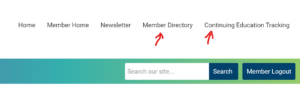
Members Directory
Using the new directory, NACHW members of all types can find and connect with like-minded individuals in the community health space! The directory can be searched by state, specialization, or both, and NACHW members who match the specified criteria will be featured in the results, along with their contact email. The directory can be accessed by clicking the button in the top navigation menu
Members will need to opt-in to the directory to have their profile featured in search results. Those who do not wish to be featured may opt-out (members who have not yet chosen one option or the other are opted-out by default). This can be done by editing your profile fields, which now features the new option to opt-in or opt-out. For information on accessing or editing your profile, see our MemberClicks introduction PDF here.
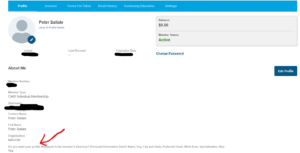
Note that even if you opt-in, only your name, organization, city, state, preferred email, work area, specialization, and bio will be visible in search results. For more information, see this video below!
Continuing Education Tracker
Additionally, members can now add continuing education credits to their profiles with the Continuing Education tracker! Specify course names, locations, dates, and more, and categorize your work according to the C3 list of core competencies. Additionally, you can upload certificates and attach them to credits you’ve listed, filter your list, and export your report as a transcript in PDF form (which can also be fine-tuned with the filter feature!).

Note that this tracker is private to you – even if you have opted-in to the member directory, other users will not be able to view your CE credits. See the video below for more info!



